Description: War Thunder is a next generation military MMO game dedicated to...


Sooner or later, any technical thing goes into the category of a refrigerator, i.e. when buying it, most think more about appearance and capacity than about performance. Actually, this happened a long time ago with USB flash drives - many of my friends, who are ready to discuss the speed characteristics of some SSD with foam at the mouth, when it comes to flash drives, wave their hands and buy a pretty well-known company (most often Kingston or Silicon Power). Because “... what is there to choose then? A flash drive is a flash drive.
In the meantime, there are plenty to choose from. The speed characteristics of individual USB drives can exceed the market average by a factor of 4. At the same time, the price for them will not be exorbitant.
So how do we choose. To get started, we go to the Usb.userbenchmark.com site, where users upload the benchmark results of their USB sticks. We choose the volume of 32 gigabytes (as medium comfortable and as the most represented on the domestic market of the models under consideration). We filter the results obtained by reading speed and are surprised to find that the well-known Lexar JumpDrive P10 USB 3.0 is in the first place.

Read speed - 250 Mb / s, write - 215 Mb / s. For comparison, its 64Gb counterpart (by the way, the leader in write speed among flash drives of different sizes) can write data at a speed of 235 Mb / s and read at 231 Mb / s
But is this flash drive the most successful purchase? For comparison, we will do three things:
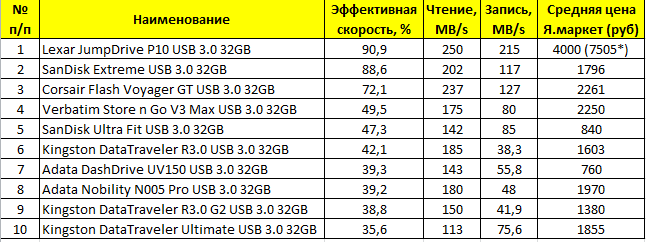
*clarification regarding the price of JumpDrive P10
At the time of publication, I found only one offer with an astronomical price of 7500 rubles. On Amazon, such a flash drive costs about $60, so I took the liberty of putting the price around 4,000 thousand.
And now let's make a small visualization showing the speed / price ratio. To do this, we multiply the values of the write and read speeds, and we will use the effective speed as a correction factor:
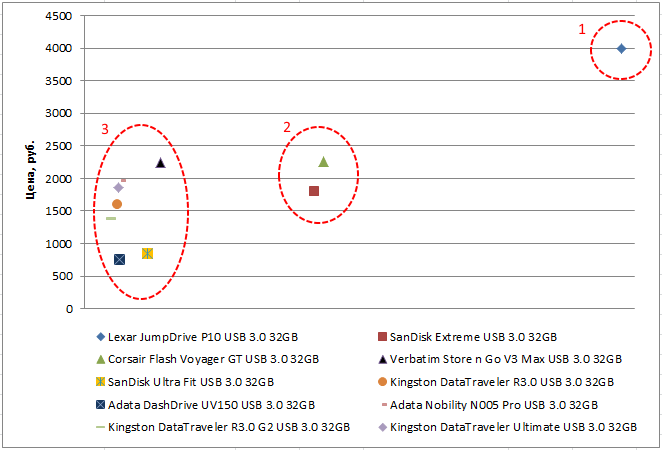
The upper right point (block 1) is our leader with a sky-high price. Then, the next block is SanDisk Extreme and Corsair Flash Voyager GT, while SanDisk will be a better buy as it is similar in characteristics and cheaper.

The rest of the flash drives, in fact, are in the third block, and here the most successful purchase will be Adata DashDrive and SanDisk Ultra Fit. Adata has a slightly cheaper price, SanDisk has a higher write speed. Interestingly, testing MicroSD flash drives in the same way demonstrates the advantage of SanDisk.

Well, the cheapest of the presented "correct" flash drives is Adata DashDrive UV150. As you can see, at this price, it does not have the worst performance.
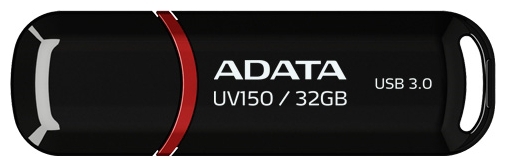
It would seem that everything, this can be put an end to - the most interesting options have been identified. But this is true only if you just need a flash drive and nothing else. But if you have a tablet or you are interested in built-in cryptography, then speed is unlikely to interest you so much.
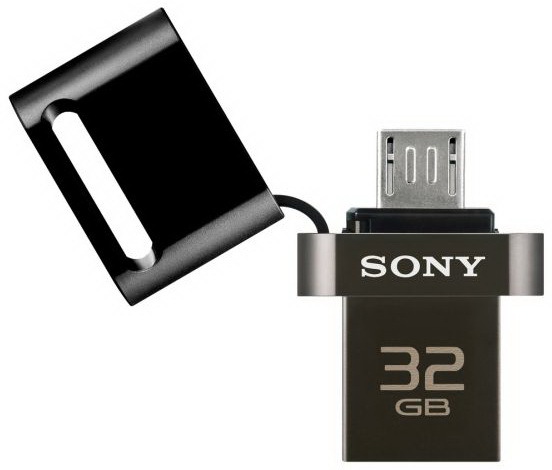
Alas, there is no smell of normal speeds here. Standard USB 2.0. But pleasing to the eye.
As for cryptography, there are many options that support on-the-fly encryption (including those from the above high-speed flash drives, but here, for obvious reasons, you have to sacrifice speed). But I would like to draw your attention to the ultimate and somewhat funny option with entering a pin directly on a flash drive like Samurai GuardDo Touche or iStorage DatAshur.

Among the shortcomings of such solutions, it is worth noting the slow speed (only USB 2.0) and the too high price. Still, the usual software encryption seems more appropriate to me.

Rather high read and write speeds (198 and 45 Mb/s, respectively, which is at the level of the 8th place from our list) make it a fairly reasonable purchase. Of the shortcomings, it is worth noting, perhaps, the price that does not correspond to the low volume (about 2000 for 16 gigabytes). But here, as the main main argument, comes to the fore increased protection from blows.
Afterword from iCover:
Dear readers, we remind you that you are reading the iCover blog, a place where you can get good advice or expertise in the world of gadgets, and if you have accumulated your own experience related to our range, we will be glad to see you among the authors of this blog. And, of course, do not forget to subscribe to us and we promise - it will not be boring.
When buying a flash drive, many people ask themselves the question: "how to choose the right flash drive." Of course, choosing a flash drive is not so difficult if you know exactly for what purposes it is purchased. In this article I will try to give a complete answer to the question posed. I decided to write only about what to look for when buying.
A flash drive (USB drive) is a drive designed to store and transfer information. The flash drive works very simply without batteries. You just need to connect it to the USB port of your PC.





— Reasonable price and good quality, body made of moisture-proof material;
2 - The most efficient indicator of speed;
3 - Attractive price.
The rapid development of electronic technology has led to the creation of high-quality films and photographs, productive working and game programs. Downloading multiple movies to another device sometimes fails. This requires a transition device with sufficient memory capacity. Removable media is required. They have become such a familiar accessory in Everyday life that each modern man has such an interactive memory store.
Their variety is great, but today we will talk about familiar devices - USB flash drives. They are used to save, transfer video files, documents, pictures, audio materials. They can save information from operating systems and programs.
The structure of a flash drive of any format is standard - a device for connecting to a transmitting source - a TV, computer, audio or video - a car system, a controller, an oscillator and a flash memory chip. With a similar structure, flash drives differ in basic technical parameters - memory size, speed of writing and reading information, appearance, additional functions (password encryption).
Previous flash drive technologies with these parameters were developed in 2000. They cannot keep up with the requirements of modern electronic devices. The highest speed for them is 60 Mb / s. In reality, these figures are overstated, and USB 2.0 flash drives read no more than 35 meters per second, recording is even slower. Among fellows, these flash drives compare favorably in price. Even from one manufacturer, an old-style flash drive is 2 times cheaper than a modern analogue with the same amount of memory.
Such drives can be used by consumers who do not care about the speed of recording and playback, who download small materials to a flash drive.
An overview of USB 2.0 flash drives can be useful for such people. We are considering models with a storage capacity of 16 GB. These are the most popular drives.
Score (2017): 4.4
Advantages: Stylish original design
Producing country: USA (Assembly China)

Buyers put this flash drive in third place among the top sellers. Its quality is average. Compact beautiful device impresses with a slow download rate large files. Long shakes, reads, reproduces. You will think many times whether it is worth saving 50-100 rubles, so that each time you get nervous from the long wait for the process.
Score (2017): 4.7
Advantages: Operational speed
Producing country: China

Transcend is a popular hard drive manufacturer. The laconic unpretentious design of the plastic case has a significant drawback - the lack of an eyelet for attaching a chain or lace, it is easy to lose such a flash drive. But these shortcomings are smoothed out when the device shows itself in operation. For its line, the flash drive has a decent download speed (16 Mb / s) and reading (32 Mb / s) of information.
Score (2017): 4.8
Advantages: Convenient size for storage on a keychain or chain
Producing country: USA (Assembly China)

The SanDisk model is the best in its class. Its minimal dimensions allow it to be used in a car, where inaccurate movement in tight spaces threatens to break the overall flash drive. And this model protrudes forward from the connector by half a centimeter. It is convenient to use it for a netbook or laptop as an additional memory storage. With its minimum size, this crumb has sufficient speed parameters. Reads 28.3 Mb/s, writes at 13.96 Mb/s.
USB flash drives 3.0 cannot be called modern devices. Their main parameters were formed in 2008. Technological progress in the field of electronic information has come a long way since that time, but these media are still in demand. Their declared speed reaches 625 Mb / s, but in practice this figure barely reaches 250 Mb / s. But this is a decent result, it is convenient to work with such devices.
We will compare models with the same amount of information 64 GB.
Score (2017): 4.4
Advantages: Attractive price
Producing country: China

In the previous category, the manufacturer Transcend presented a fairly fast flash drive, which cannot be said about the Jetflash model. More spectacular design, convenient retractable working part make it more attractive in appearance. But the performance characteristics leave much to be desired. Namely, the speed of reading and writing is unstable. It is difficult to explain this phenomenon. In general, for a reasonable price, the flash drive copes with its tasks.
Score (2017): 4.7
Advantages: The most efficient indicator of speed
Producing country: USA (Assembly China)

Computer experts are well acquainted with Corsair products. But among ordinary users they are less popular. This is due to the high cost of flash media. This is the reason for the poor distribution of the brand. But specifications Corsair flash drives are the best in the line. The model differs in high-quality assembly, reliability, durability. If you need a flash drive for constant work, transfer, download, playback of materials, this is a reliable option. But you will have to pay 4 times more for it in the store than for a similar carrier of another brand. For an ordinary buyer, technical parameters are not particularly important; these properties, as a rule, are of interest to more specialists.
Score (2017): 4.8
Advantages: Reasonable price and good quality, waterproof body
Producing country: USA (Assembly China)

The leader in its group is the Kingston model. This is an interesting specimen, completely not afraid of moisture. Completely sealed rubber case protects your information from dissolving in water. This flash drive is necessary for absent-minded people who can drop, lose, drown a compact little thing. Flash media has a high speed of writing and reading. The official parameters during testing give even best result than stated in the specification.
And not regret later? Hi admin! Since its inception (4 years), I have been watching your site and noticed that if you write an article where a flash drive appears to some extent, then you have only two flash drives on screenshots, that is, these flash drives are more than four years old. It's amazing, because you don't shove them anywhere, but you have them alive! My work has nothing to do with the computer, but I Last year I have already changed two flash drives.
1. Please tell me how to choose the right flash drive and what criteria to consider when buying?
2. Which manufacturer to prefer? What size flash drive is better to choose?
3. Is it true that flash drives are divided into classes and the fastest flash drive has the 10th class and its write speed is 10 MB?
4. Are USB 3.0 flash drives much faster than USB 2.0 flash drives?
5. What happens if you insert a USB 3.0 flash drive into a USB 2.0 port on the motherboard and vice versa, insert a USB 2.0 flash drive into a USB 3.0 port, will they burn out?
6. In what program can you test a flash drive for performance and why it is important to know not only the average speed of sequential reading and writing to a flash drive, but also something that all manufacturers of flash drives are silent about -random write speed in blocks of 512 kb and 4 kb(details below)!


Hi friends, just a flash drive is a working tool for me and if it doesn’t work, then what kind of professional am I! In fact, I have five flash drives, three of them are more than five years old, not to say that they are the fastest, but reliable, real workhorses.
Two flash drives are bootable with operating systems and I only use them to install these systems, of course you can store various files on flash drives, flash drives will remain bootable at this time, but I don’t like mess, so I use the other three to store files.
A USB flash drive is perhaps the most versatile removable storage device today that can be connected to a mass of devices - a computer, tablet, smartphone, digital TV, media player and other equipment that is equipped with a USB port and can play certain other file formats. It would seem that there is something special about choosing a flash drive? You go to the point of sale of computer equipment and choose the one that suits the price and amount of memory, but not everything is so simple friends, even the choice of a flash drive needs to be approached consciously - so as not to end up buying a “USB brick”, which destroys your nerves with its slow work cells.

I remember very well the time (10 years ago) when the first flash drives appeared in our computer stores and of course they were expensive. I then worked as a system administrator and eventually acquired a 512 MB flash drive, but to my shame I do not remember the name of the manufacturer. This flash drive worked for several years. By the way, this flash drive is still somewhere at my work, I kept thinking I would start a website and write an article about flash drives, if I find it, I will definitely attach a photo to the article.
In general, the first flash drive appeared in the USA and was very rare, it had no more than 10 MB of memory, and it cost half a hundred dollars! Prices have come down a bit since then, haven't they?
How do I choose and buy a flash drive. I reveal all the secrets!
Friends, if you need a flash drive seriously and for a long time, then it’s wrong to buy a flash drive right away. If you buy a flash drive in an online store, then you need to select the model of the flash drive and find out everything about it existing information on the official website of the manufacturer, but even there they may not tell you all the information, for example, they will keep silent about the speed of reading and writing a flash drive, they will simply write Speed - Standard,
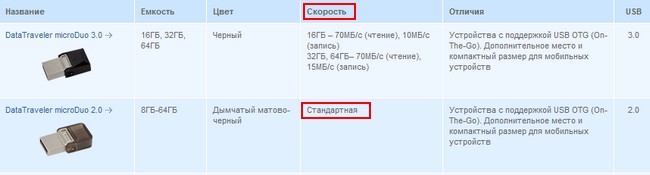
This means 25 MB/s (read), 5 MB/s (write). But you can search for information on the Internet, for sure someone has already bought your flash drive, tested it and posted a clear result and a positive review, which you will surely like!
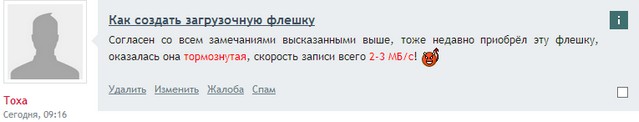
The same applies to those users who want to buy USB flash drive in a simple computer store.
Come to the store, take your time and do not listen to the consultants, say what you want choose flash drive yourself, remember or take a picture of the assortment along with the prices on your phone, you can even write down the names and models of all the flash drives you are interested in in a notebook! If you want a flash drive for a long time, choose branded manufacturers: Kingston DataTraveler, Corsair, Transcend, Silicon Power, Apacer. Then we don’t buy a flash drive, we come home and go to the website of the flash drive manufacturer, look at the necessary information.
Classification of flash drives
Flash drives are classified such concepts as:
1. Interface
USB 1.0 (1.1) is an obsolete and rarely seen flash drive interface.
USB 2.0 is the most common type of flash drive today.
USB 3.0 is a new interface that will very soon completely replace USB 2.0
2. Memory capacity of USB flash drive
A few years ago, when flash drives first appeared on the market, they could be found with 512 MB of memory. Flash drives with such a small volume were in demand due to the fact that they were much cheaper than alternatives with large volumes. They were bought, as a rule, by those who work with documents. 512 MB was enough to put important documents on them and work with them anywhere - at work, at home, from any computer device.
Later, when flash drives became more affordable, many could afford to purchase this small device with a much larger volume. 4, 8, 16 GB - it was already possible to place high-quality multimedia files on flash drives with such volumes, burn weighty images of boot disks for installation operating system Windows, store data backups, etc. Today you can already buy a flash drive with a memory capacity of 164 GB - a kind of portable mini-hard drive.
As for the amount of flash drive memory, the rule works here - the more, the better. However, it should be borne in mind that the amount of memory of a flash drive affects its price. And if you don’t really want to overpay for extra gigabytes, which may be needed so far only in the future, you can choose a 16 GB flash drive. This volume is enough to create bootable media and store large files, such as videos in good quality. But if the flash drive will be used to play 3D movies from it in the future, you need to take care of more space.
Small flash drives - 8 or 16 GB, the best price.
Medium flash drives - 32 or 64 GB, expensive flash drives.
Large flash drives - 128 GB, very expensive.
3. Speed of reading and writing information
This, by the way, is the very parameter that, with its weak performance, can get on your nerves. Imagine how long you will wait for the end of the process of copying an HD movie to a USB flash drive if its reading and writing data leaves much to be desired. A flash drive with a 2.0 connection interface is considered good, its data recording speed is 10 Mb / s. But today on the market you can also find more productive flash drives of a new format - with a 3.0 connection interface. Their data recording speed reaches 50-100 Mb/s.
But it is important to know not only the average speed of sequential reading and writing to a flash drive, but also the speed of random writing in blocks of 512 kb and 4 kb! All this is shown in the tests later in the article.
Most flash drives interface USB 2.0 has an average sequential read and write speed to a flash drive of 20 MB / s (read), 5 MB / s (write). Try to have a flash drive that exceeds these parameters, at least 30 MB / s (read), 7-8 MB / s (write), if your flash drive is capable of writing at a speed of 10 MB / s or even higher, then you bought what you need!
4. Flash drive warranty
Warranty for branded flash drives approx. 5 years, but just do not throw away the box from the flash drive.
5. Housing and design, well flash drive size
Friends, in today's article I will test flash drives from various manufacturers and a wide variety of designs, you can choose a flash drive that you like.
The case of the flash drive is of no small importance. If a pretty case design is to be welcomed, the practicality of a case is a must. Flash drives with a case made of rubberized material have proven themselves well. The body assembly must be solid. Such a flash drive will not break even if you step on it (and this happens), dust and dirt will not penetrate through the rubber into the case. Metal and plastic cases can also be made with high quality, but they still lose to the rubberized material in practicality.
An overly large case can interfere with the use of a flash drive, because the computer's USB ports are very close, and some laptop models can only have two of them, and they are next to each other. If a USB mouse, controller, or other device is connected to one of the ports, the flash drive will large building just won't fit around.
Please note that a USB flash drive and a USB modem for the Internet cannot be inserted simultaneously into two adjacent USB ports on a laptop, so it is right to choose not only a USB flash drive, but also a laptop, it is advisable for a laptop to have one more USB connector on the other side of the case, read our article - .

And a flash drive with a too small case size is very easy to lose, and even with inaccurate use, these often break. The average size of the flash drive case is the best option.
It is better to choose a flash drive with a retractable connector, because case caps tend to get lost quickly.
If you want some kind of creativity, you can hurry up and look for a flash drive in the original case - in the form of a keychain, souvenir or decoration. It will emphasize your individuality and exquisite taste. But such flash drives need to be bought carefully, you should not give preference to a cool case design at the expense of reliability and performance.
Almost every person who has a computer knows what a flash drive is and how it looks. Therefore, we will not give a definition of this device. But not everyone understands how to choose a flash drive, what nuances and characteristics you should pay attention to in the first place. Now we will deal with this.
The first factor that people pay attention to when choosing a flash card is the amount of memory. Now stores mainly sell flash drives ranging from 4 GB to 64 GB. Flash drives smaller than four gigabytes are almost never found on sale..
At the moment, the best in terms of price/volume are 16/32 GB flash drives. This is exactly the size of the flash drive we advise you to buy, this volume is enough for most everyday tasks - transferring text files, music, photos, movies.
If you need to transfer very large volumes, then on sale you can find flash cards up to 256 gigabytes. Or in such a better look at external hard drives, which in terms of price / volume will cost you much less and will be more reliable.
This is one of the main characteristics that most ordinary buyers do not pay due attention to when buying a flash drive. Preferring cheap, larger drives.
If the recording speed is very low, then, for example, recording your favorite movie in good quality, you can spend an hour or more. And just every time you transfer a large amount of information, your patience will be at the limit.
Now it is not difficult to find flash drives with a write speed of 30-50 mb / s. This is the range to focus on. With reading speed, everything is somewhat simpler, since the read speed of a flash drive is usually 1.5 - 2 times higher than the write speed.
You can see the speed of the drive on the packaging itself or on the product card if you choose a flash drive in the online store. And of course, the price itself will tell you, since most often fast flash cards are made from more expensive and, accordingly, faster chips.

Thought you now began to understand a little how to choose a flash drive. But, the two parameters listed above are not all.
The appearance of a flash card is a matter of taste, but there are some buts:
At the moment, flash drives work with support for two main interfaces - USB 2.0 and USB 3.0 The interface does not provide great influence to the speed of a conventional drive, but USB 3.0 interface is enough new type and has more potential in data transmission. Therefore, ceteris paribus, naturally choose USB 3.0 USB 3.0 flash drives are compatible with devices that do not have this interface.

If you are interested in specifically which flash drive to choose, then we would recommend the drives of the following brands:
Only three manufacturers control about 80% of the world market.
Also, one of the main indicators of the reliability of a flash card is the number of warranty repairs. Flash drives from Transcend very rarely get repaired - 1 flash card out of 900, Apacer - 1 out of 540, Kingston - 1 out of 490.
All sorts of gadgets, such as a flashlight, clock, display, you are unlikely to need. Their presence will only affect the price increase.